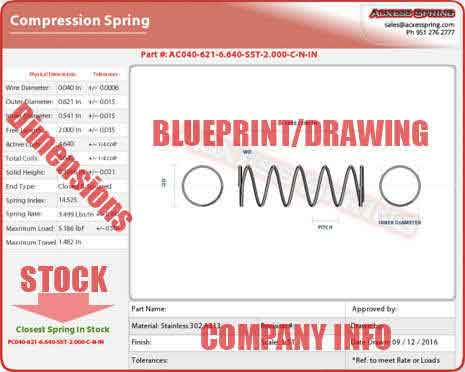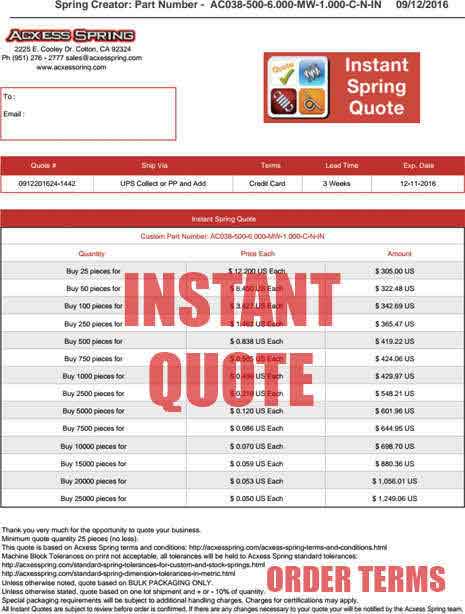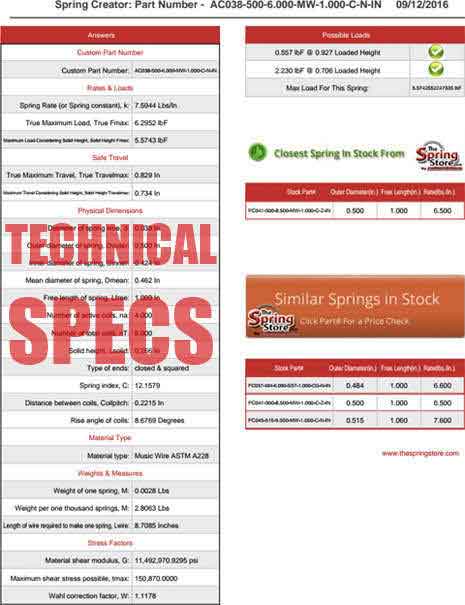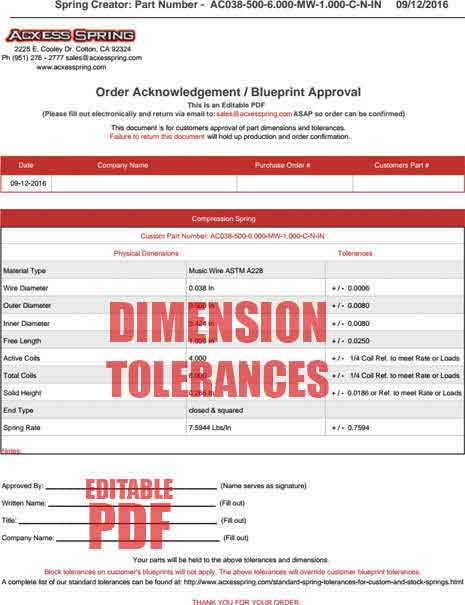We can all agree that our Spring Creator Blueprints have become much more extensive as has Spring Creator itself. You went from getting a spring blueprint with a spring analysis to getting that, an instant quote, an order fill out form and similar stock spring suggestions. To top it off, you’re able to do this for all three spring types provided in our Spring Creator calculator; compression, extension, and torsion. This is why we decided to describe what you will find on each page and how it helps you.
Before the Blueprint...
Before we get to the description of your spring creator blueprint, you must know that the blueprint is editable and you’re able to add important company details to it. The only page in the PDF download that you’re able to edit is page 4. To edit the actual blueprint with engineer and company information, you must do so straight from Spring Creator by clicking on “Generate Blueprint” and filling out the form shown below the drawing. After doing so, click on “Update Blueprint” at the top of the form and the information will automatically be added to your spring creator blueprint.
This page is editable so that you may change the part number and add the following information:
- Part Name
- Drawn By
- Revision #
- Tolerances
- Approved By
- Finish
Generate/Edit Blueprint
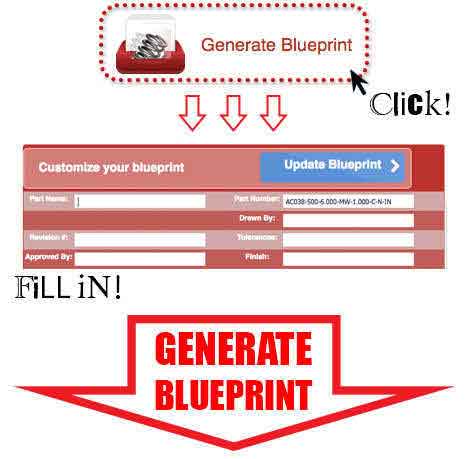
Page 1.
Page 1 is where you see the actual spring blueprint/drawing. The drawing is proportional to the dimensions you entered so it is a live blueprint of your spring design. This live blueprint will also include some of the spring dimensions you will find in the full spring analysis on page 3 as well as the suggestion for the closest spring in stock. On the top right, you’ll see our contact information in case you have any doubts or concerns regarding either the blueprint or your design.
Spring Blueprint/Drawing
Page 2.
Page 2 is where you get the online instant quote. This quote is automatically generated from our Spring Calculator using your spring’s dimensions and specifications. You are able to fill this out by entering your name an email address. Under that, you can see the quote number, the shipping method, the payment terms, the lead time (the time it’ll take us to manufacture the parts), and the expiration date for such quote.
On the quote, you are provided with 14 quantities, the unit price for each quantity, and the total price if you purchase that certain quantity. Right above that you have the part number being quoted. As the quantities you order increase, the unit price decreases. At the bottom, there are some terms and conditions which talk about the minimum order quantity, our tolerances, and the packaging type. Make sure you read these before placing the order.
The quantities quoted by Spring Creator’s Instant Quote are the following:
- 25 pieces
- 50 pieces
- 100 pieces
- 250 pieces
- 500 pieces
- 750 pieces
- 1000 pieces
- 2500 pieces
- 5000 pieces
- 7500 pieces
- 10,000 pieces
- 15,000 pieces
- 20,000 pieces
- 25,000 pieces
Instant Quote
Page 3.
Page 3 is your spring’s full analysis. This includes all of your spring’s dimensions and working load capacities. You will find the suggested part number which includes such spring’s physical dimensions, rates and loads, safe travel, physical dimensions, material type, weights and measures, stress factors, the possible working loads, and the closest spring in stock once again. Some of these terms may confuse you and you may wonder why they’re there and how they will help you.
The “Rates and Loads” sections will give you your spring’s rate which will help you calculate your spring’s working loads. Find the formulas to of this spring calculation here. The load (torque for torsion springs”) values are the safe loads before your spring takes a set. The real-time value is the one that says maximum load considering solid height (considering hook stress for extension springs).
The “Safe Travel” section does the same as the “Loads” section except it is referring to your spring’s deflection capacity. Again, the real-time value is the one that considers solid height/hook stress.
When it comes to the “Physical Dimensions” section, you will find the same dimensions you entered plus a few others like mean diameter or spring index. The mean diameter is the diameter between the outer and inner diameters; measured from the center of the wire to the next center of wire. The spring index defines the tightness of your spring’s coils which is a great manufacturing and cost factor so make sure it isn’t below 4 or above 15 (although we are capable of manufacturing springs with a spring index up to 30).
For compression springs, other dimensions provided are the solid height, the distance between the coils (pitch), and the number of total coils which depends on the active coils you entered and the end type.
>For extension springs, the additional dimensions provided are the hook gap/length, the total coils, and the body length which is calculated from the length inside hooks, the hook type, and the hook length. The total coils of an extension spring are calculated from the body length and the wire diameter.
Last but not least, for torsional springs, the additional dimensions are the body length and the total leg length.
Next, you have the “Material Type” section which simply shows your spring’s material type.
The “Weights & Measures” section will tell you the weight of one spring, the weight per thousand, and the length of wire required to make one spring. These values are important for the manufacturer to know how much material is needed to complete the job per the quantity you requested.
Lastly, the “Stress Factors” section gives you the stress factors of your spring design. These are listed as Material Shear Modulus, Maximum Shear Stress Possible, and the Wahl Correction Factor. These values were used to calculate the maximum safe deflection and force/torque values.
Technical Specs
Page 4.
Page 4 is the order acknowledgement/blueprint approval form. This form lists your spring’s dimensions and the commercial manufacturing tolerances for each specification. It is an editable PDF so that you’re able to fill it out with your personal/company information. This form is required for any custom spring order. The order will not be processed unless we receive the order filled out either electronically or by hand.
The fields that are to be filled out are:
- Company Name
- Purchase Order #
- Approved By: (Name serves as signature)
- Written Name:
- Title (job title in the company)
- Company name




 Español
Español