New ISQ Tips
Our incredibly helpful ISQ (Instant Spring Quote) tool is now enhanced and better than ever. There are quite a few nifty little features we have added on top of our simplified and enhanced design that we would love for you to take advantage of. To learn more about how you can make the most of the instant quote process please read the following list of helpful tips and suggestions.
Things to Note:
First, it is important to note that most designs will receive an instant quote, however, there are exceptions. Some spring designs that are not under standard manufacturable specifications must be quoted individually to evaluate whether we can, in fact, manufacture it or not. If your design does not meet our standard specifications, you can either adjust your specifications or request a custom quote. If you would like to adjust your spring design to obtain an instant quote, click here to review our adjustment suggestions for your custom spring.
Tip #1: Customize Your Quote
If you are trying to get the quote out to a coworker or the purchasing department, just select whether you want your custom quote and/or blueprint to include customized information. This information can include personal revision details such as your name or the name of a colleague, and company information like your company’s address and/or phone number.
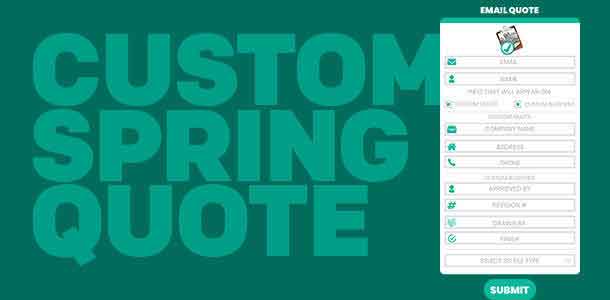
Tip #2: Take Advantage of Our Blueprint Feature
Only applicable designs can obtain an instant quote, however, all accurate custom spring designs can receive a blueprint. Take advantage of this and send yourself an editable blueprint to which you add details such as: who drew the design, if it was approved by someone in your team, a revision number, and other important data.

Tip #3: New!!! CAD File Along with Your Quote
One of our coolest new features is the ability to send yourself a CAD file of the spring you designed along with your quote. Note that sending yourself the CAD file is optional but a very cool and much-asked-for feature. You must select the type of CAD file you want in order to receive an email with it. So far the file can be sent in STL and OBJ formats but will soon have other formats available as well.
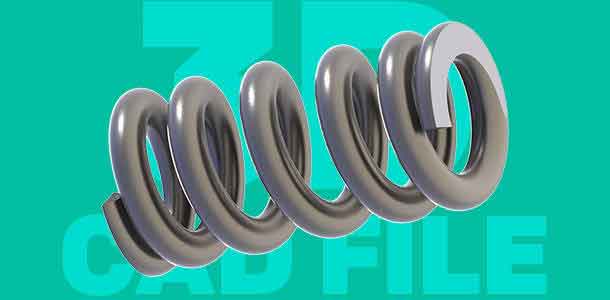
Other Suggestions
As mentioned at the beginning, there are a few cases in which your spring design might not generate an automatic quote. For a detailed list of both reasons and adjustments to try, you can take a look at our helpful chart here: Instant Quote Help. If you are still having trouble with your spring design after going through the suggested steps, you can contact us for help on your spring design by scheduling a call with our design engineers at: +86-755-27311095.




 Español
Español